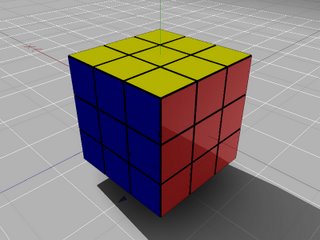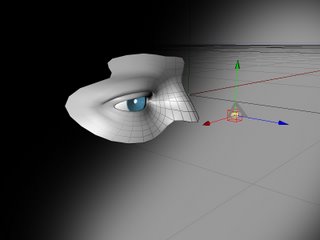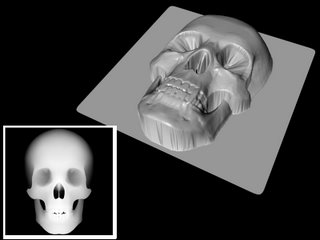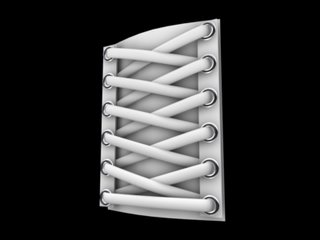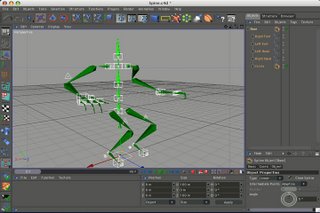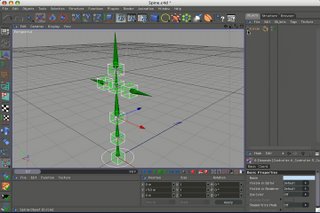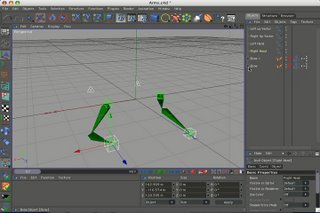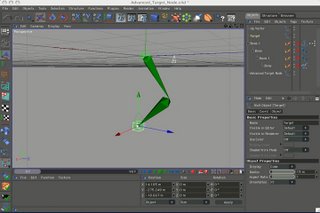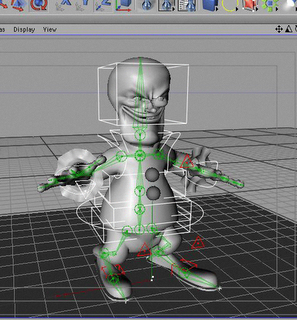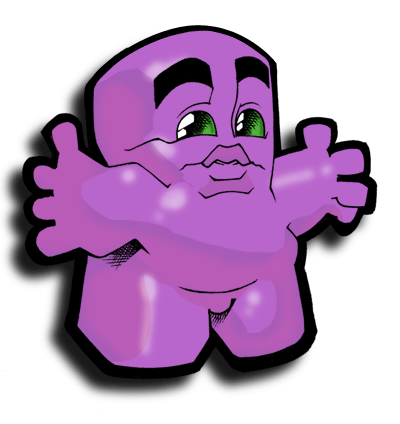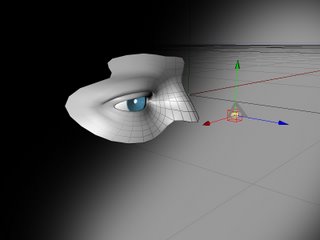
Awrighty Folks. Just when I thought all those old experiments I did were for naught. I find a usage for them. This is a rigged eyeball.
What it does is compensate for cornial deformation on the eyelid ( basically your lens has a bump on it and when you look around it moves your eyelid around).
This doesn't actually compensate for that bump but it simulates the eyelid moving around as it rests on top of the eye. The eye tracks the main target giving you standard eye targeting.
I used the old IK system in C4D to accomplish that. Pretty simple a null with an anchor tag. Place the eyeball objects in the anchored null, zero them out. then add a kinematic tag to the eyeball object. In this case I gave it a heading and pitch constraint of -22.5 to 22.5. banking of 0,0
I create a null bone at the exact place the eyeballs pivot point is.I give it an anchor and place another null bone inside of it. Name the one with the anchor "root" or "anchor" . name the one inside of it "Socket". Inside of the Socket null bone place another null and pull it forward by 20 inches. Place an IK tag on that .
Place a kinematic tag on the object named "socket". On the settings for the socket objects kinematic tag. give it a -22.5 to 22.5 on the pitch channel. leave the other ones at zero. Make sure they are checked off so they are enabled.
Create another null bone inside of the socket object. place a standard bone in the new null and rotate the null to -22.5. Copy and paste it and then rotate the new objects null to 22.5. Name them Upper eyelid/ Lower Eyelid respectively.
Place restriction tags onto the eyelid deformer bones.
I created 2 null objects for targets. One will control the eye and one will control the eyelid. I place the eyelid controller inside of the eyeball target. That way they both track in regular mode but if you wanted some cool looking eyelid moves you can override by simply moving the eyelid null inside of the main target. i tied some sliders to the main target with xpresso. On the Target object there is a slider that controls blinking.
The reason I used bones was to capture the sweeping movement of the eyeballs. with standard morphing you only get points moving in a linear fashion. This can be problematic because sometimes the eyelid goes through the actual eyeball object.
(Click on the image for the scenefile)
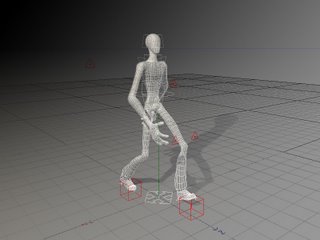 Walk Cycle Sample. Not the greatest walk cycle but it will familiarize most folks with what a standard walk cycle should look like.
Walk Cycle Sample. Not the greatest walk cycle but it will familiarize most folks with what a standard walk cycle should look like.